Dashboard
The first thing you’ll see when you log in to CORE™ is your dashboard. From here you see all of your projects at a glance with the more recent updates shown front and center.
Tasks
Once you’ve jumped into a project the list of tasks that the team has will be presented to you. In this list you can see the task, it’s status, decription, and it’s projected completion date.
Time Management & Budgeting
This is where the entire team logs the hours they’ve spent on your project. We provide complete and utter transparency into this data without the need for request.
Notifications
If you so wish, you may opt in to receive email notifications of tasks and issue updates in real time. So you’ll know right away when that new feature is ready to be put to action.
Agile Boards and Gantt Charts
Built into CORE™ are Agile boards and Gantt charts. These are very useful tools to see how a project is progressing and how it has progressed over the course it’s lifetime.
File Management
Need to share a large fire or a file the entire team should have access to? Core™ has you covered. It’s has a complete file management system and no size limit storage. No need to entrust your sesitive data to thrid party providers.
Knowledge Base and Forums
With a Wiki based knowladge base you’re project’s documentation is written as it’s being developed and a full featured forum is available on each project to hold project related discussions.
Maintenance & Support
Once you’re project is in production, Optimus Computing is there to support you with the assistance of CORE™. When a user reports an issue, an entrusted staff member can create a ticket reporting the issue and prioritize tickets by urgency. Critical fixes are usually resolved within the hour of reporting.